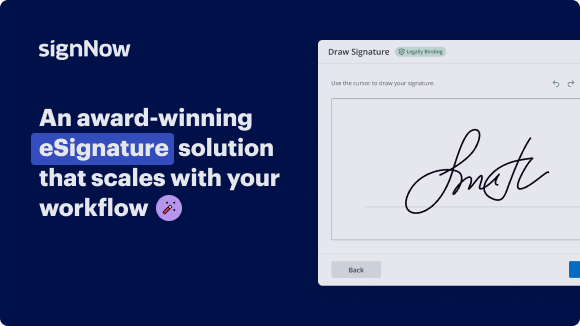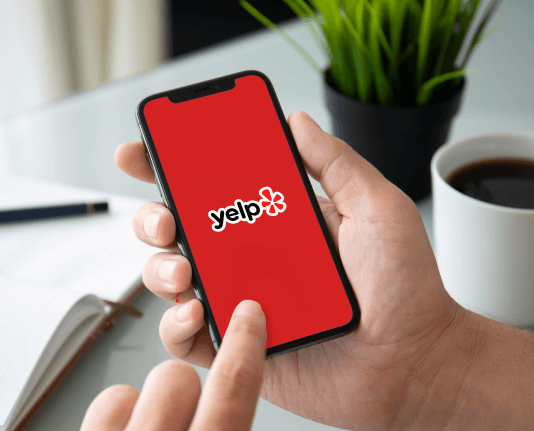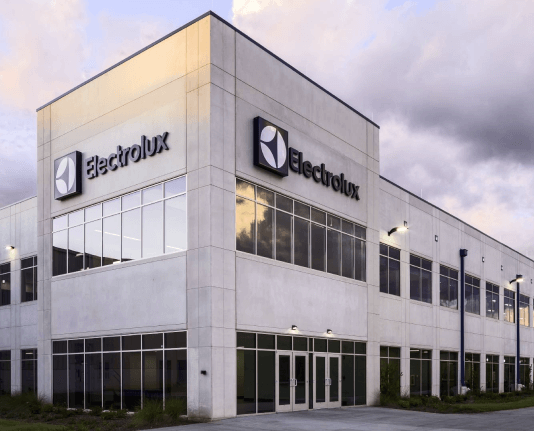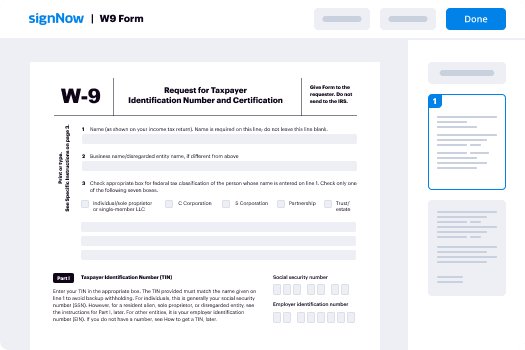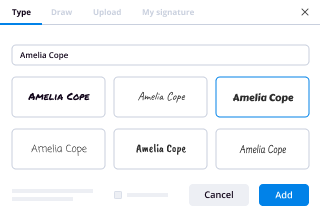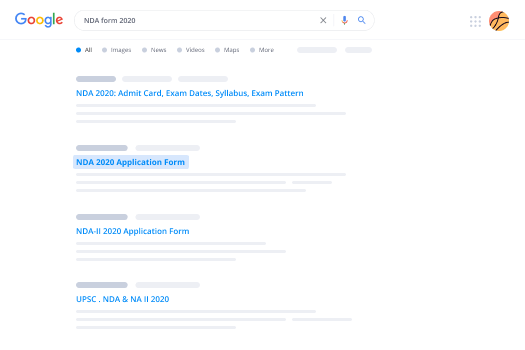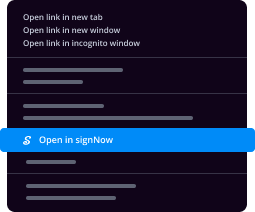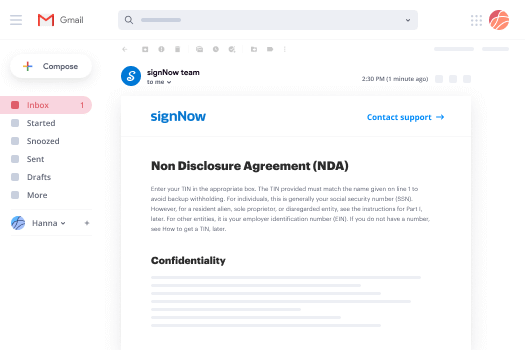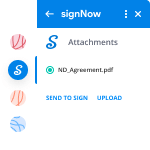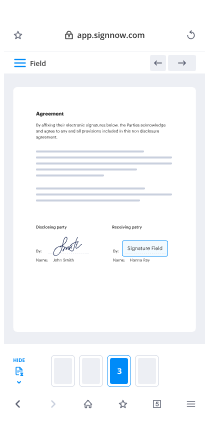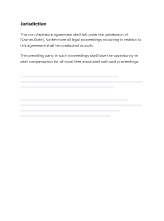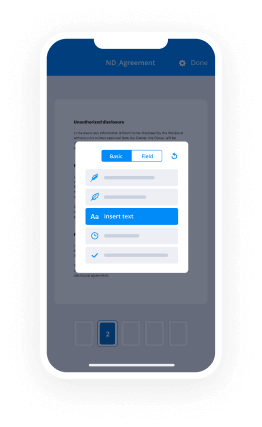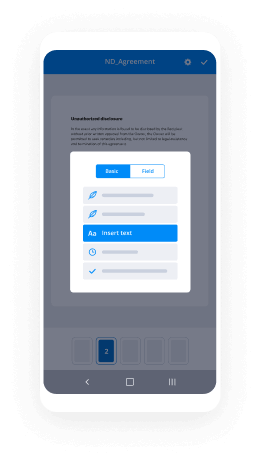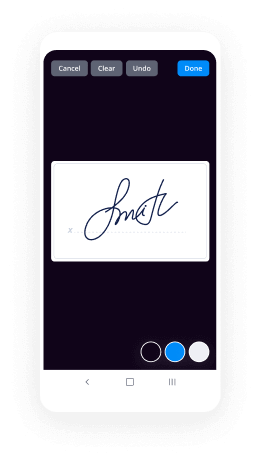Add Dropdown Fields to Your Document to eSign
How to add a dropdown field to a document with airSlate SignNow
Let recipients fill out your documents by selecting from multiple answer options instead of typing text. Dropdown fields allow you to collect completed documents faster and avoid costly errors.
Use the document editor to add fillable fields
Open a document in the airSlate SignNow editor. Select Dropdown Field in the left-hand sidebar and then click anywhere on the document to drop the field. Adjust the field’s positioning by dragging it across the page. You can also resize the field by dragging its edges. Once finished, click OK.

Configure fillable fields in seconds
Click on the dropdown field, its settings will appear on the right:
- Make the field required by checking the Required box.
- Provide the field name or instructions for a signer in the Label box.
- If you have multiple signers, assign one of the signing roles to the field by using the Role dropdown.
- Provide multiple-choice options that will appear in the dropdown in the Answer Choices field. Type every option from the new line. To jump to the next line, press Enter. You can also add the “Other” option to the list by checking the Add “Other” Option box.
- Add pre-filled text if needed.
- Go to the Advanced section to give the field a unique ID or to make it conditional.
- In the Location section, adjust the field’s positioning by setting margins in pixels.

Send documents for signing in a couple of clicks
Once you have added all the fillable fields you need, save and close the document or send it for signing by clicking Invite to Sign in the top right corner of the editor’s interface. Finally, enter your signer’s email address, add CC recipients if needed, and click the Send Invite button.

See airSlate SignNow eSignatures in action
Choose a better solution
Take routine paperwork off your plate with airSlate SignNow
Online signature service
Fillable form creator
Document templates
eSignature API
App-native integrations
Ability to add dropdown fields to your document
Our user reviews speak for themselves






airSlate SignNow solutions for better efficiency
Why choose airSlate SignNow
-
Free 7-day trial. Choose the plan you need and try it risk-free.
-
Honest pricing for full-featured plans. airSlate SignNow offers subscription plans with no overages or hidden fees at renewal.
-
Enterprise-grade security. airSlate SignNow helps you comply with global security standards.

The add dropdown fields to your document feature in airSlate SignNow: taking SMB-contract negotiation to the next level
Eliminate paperwork and switch to online form creation and signature collection. Try airSlate SignNow, a smart tool that makes your document management smooth and easy. Make documents of any kind easily fillable: utilize the add dropdown fields to your document feature, add various custom fields, and set up them with rules and conditions according to your needs.
Follow the instructions below on how to use the add dropdown fields to your document feature:
- Log in to your airSlate SignNow account or register it.
- Click on the Upload Documents button at the top of the screen.
- Open your sample and find the Tools menu on the left.
- Add various fillable fields to your document such as Text, Checkbox, Date/Time, Initials and Dropdown, Radio Button Group, Calculated one, and others by clicking on the corresponding option and drop it to the place you need it to appear.
- Set it as the required one, if needed, and apply other additional settings, using the} toolbar on the right. Click Ok to adjust it.
- Insert a Signature Field. Drop as many as you need. Click on each of them, assign roles, make them required or conditional by using the Signature menu on the right.
- Collect other supportive documents by adjusting a Request Attachment option from the left-hand menu. Make it required or optional, or set the conditions to show it to your signee.
- Click Save and Close to finish editing.
- Select how you will share your sample. Use the Invite to Sign button to send it to your colleagues and partners, or clients’ emails, or Create Signing Link to post it on your website and share it with more users.
It’s easy to customize documents of any kind. Take advantage of the add dropdown fields to your document functionality to create new forms and templates. Send it to your recipients, and once the form is completed and signed, you'll automatically get it back with an email notification. Streamline collaboration with your teams, partners, and clients by sending them contracts, orders, reports and applications and other forms for signing, which they can quickly fill out and sign effortlessly. Save your precious time and efforts with airSlate SignNow. Try it out!
How it works
See exceptional results dropdown fields document application
Get legally-binding signatures now!
FAQs add fields document signature
-
What is a conditional field?
A conditional field is a fillable field of any type that becomes available for filling out only after a predefined condition has been met (e.g., if another field is completed or a specific value is added to it). -
What kind of fields can I add to my documents with airSlate SignNow?
airSlate SignNow allows you to add different types of fillable fields to your documents, including text fields, signature fields, date/time fields, calculated fields, initials fields, checkbox fields, radio button groups, dropdown fields, and attachment fields. -
What is a field label?
Labels are best explained as field names or instructions for what should be added to a field (e.g., Last Name, State, Phone Number, etc.). With airSlate SignNow, signers can auto-fill identically labeled fields with one click throughout an entire document. Labels are available for Text fields, Date/Time fields, and Dropdown fields. -
What is pre-filled text?
With airSlate SignNow, you can prefill documents with information you already know. For example, if you know your signer’s name, you can add it as pre-filled text to the corresponding field in a document. As a result, your signer won’t have to complete this field but will be able to edit the information inside if needed. You can customize pre-filled text for text fields, date/time fields, checkbox fields, radio button groups, and dropdown fields. -
How can I ensure that my recipients will complete all the fields in my document?
Make your fields required in the editor by clicking on a fillable field and checking the Required box in the side panel on the right. Your recipients will be automatically guided through all your required fields step by step, and they won’t be able to submit your document without completing all the boxes. -
How do I make a field required?
Add fillable fields to your document in the editor. Then, click on any field that you want to make required and check the Required box at the top of the right-hand sidebar. Repeat the same process for each field that needs to be made required. -
Can I set validation parameters for my fields?
Yes, you can. By setting validation parameters for each field, you ensure that your recipients enter data in the correct format, and thus minimize errors during the completion process. To set a validator, select the field you need in the editor and open the Validation Type dropdown in the right-hand sidebar. Select the validation option you are looking for and click Ok. -
What is a field validator?
By setting validation parameters for each field, you ensure that your recipients enter data in the correct format, and thus minimize errors during the completion process. To set a validator, select the field you need in the editor and open the Validation Type dropdown in the right-hand sidebar. Select the validation option you are looking for and click Ok. -
How do I add a fillable field to a document?
Open your document in the airSlate SignNow editor and select the fillable field you need from the toolbar on the left. Then, click anywhere on the document to place the field. You can adjust its size and placement as needed. When finished, click OK. -
How do I change the size and position of a fillable field?
Once your fillable field is on a document, you can drag it across the page until you find the proper position for it. Drop the field wherever you see fit. To adjust its size, drag the field by its edges (anchor points). -
How do I send a document to someone to sign?
Upload a document to your airSlate SignNow account and click Invite to Sign. You can also send a document for signing as a freeform (without fillable fields) or share it via a signing link. -
How will my recipients understand where to sign?
Each of your signers will be automatically guided to the fields they are required to complete. If they disable the Wizard, they will still be able to easily locate the boxes they need to fill and sign. Just make sure to assign your fields to the correct signers. -
How do I upload documents to airSlate SignNow using an Android device?
To upload a document to your airSlate SignNow account, tap + in the bottom right corner of the airSlate SignNow app for Android. In the action menu, select one of the upload options. Once your document is uploaded, it will open in the editor where you can sign it or prepare the document for another person to sign. -
How do I invite signers?
Upload a document to airSlate SignNow and open it in the editor. Select Signature Field in the left-hand sidebar and click anywhere on the document to place a signature field. Then, click Invite to Sign in the top right corner of the screen, enter the recipient’s email address, and hit Send Invite. -
Can a person have multiple digital signatures?
Yes, a document can have multiple Digital Signatures. -
How do I create a signature block?
Open Gmail. In the upper-right corner of the Mail window, click the Gear icon and then click Settings. On the General page, scroll down to the Signature section and enter your signature in the box. If desired, use the options above the box to format your text and add links and images. -
What is the difference between signature and signature block?
A signature block is the text surrounding a signature, that gives that signature context and provides additional information. Signature blocks often contain the name of the party, the names and titles of people (either entities or human beings) signing on behalf of that party, and contact information for that party. -
What does signature block mean?
A signature block (often abbreviated as signature, sig block, sig file, .sig, dot sig, siggy, or just sig) is a block of text automatically appended at the bottom of an email message, Usenet article, or forum post. -
What is its in a signature block?
Above the "By" line and below the Party Name, the signatory's signature is written. On the "By" line, the name of the person who is signing is inserted. On the "Its" line, that person's title - such as President - is inserted.
What active users are saying — dropdown fields document form
Frequently asked questions
How do you generate a document and apply an electronic signature to it?
How do I add an electronic signature to a Word document?
How can I sign a paper document and a PDF file?
The ins and outs of eSignature



Find out other add fields document sign
- Explore Your Digital Signature – Questions Answered: ...
- Explore Your Digital Signature – Questions Answered: ...
- Explore Your Digital Signature – Questions Answered: ...
- Explore Your Digital Signature – Questions Answered: ...
- Explore Your Digital Signature – Questions Answered: ...
- Start Your eSignature Journey: how to get an electronic ...
- Explore Your Digital Signature – Questions Answered: ...
- Start Your eSignature Journey: how to get someone's ...
- Explore Your Digital Signature – Questions Answered: ...
- Explore Your Digital Signature – Questions Answered: ...
- Explore Your Digital Signature – Questions Answered: ...
- Explore Your Digital Signature – Questions Answered: ...
- Explore Your Digital Signature – Questions Answered: ...
- Explore Your Digital Signature – Questions Answered: ...
- Enjoy Streamlined eSignature Workflows: how to insert ...
- Find All You Need to Know: how to insert signature in ...
- Explore Your Digital Signature – Questions Answered: ...
- Explore Your Digital Signature – Questions Answered: ...
- Explore Your Digital Signature – Questions Answered: ...
- Explore Your Digital Signature – Questions Answered: ...