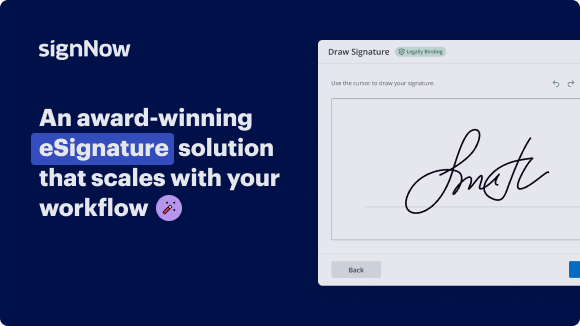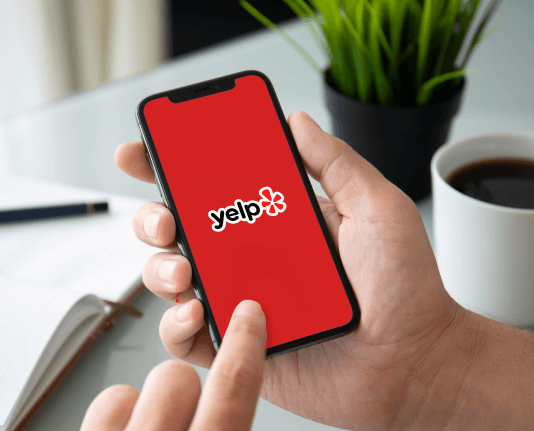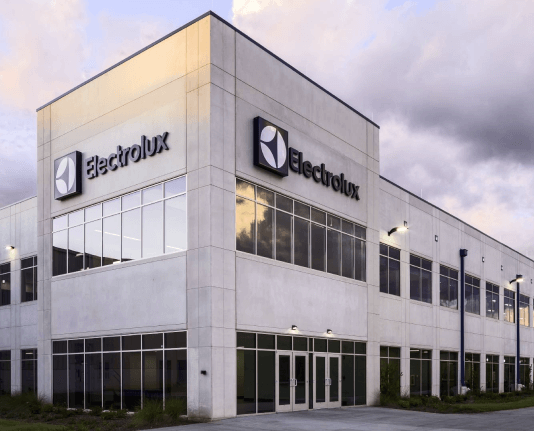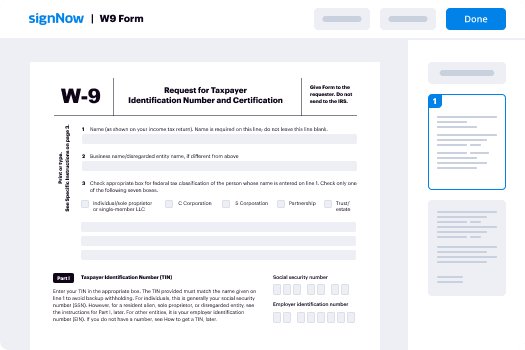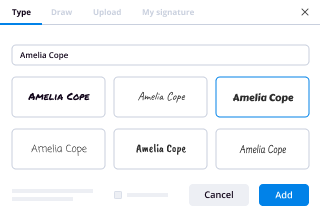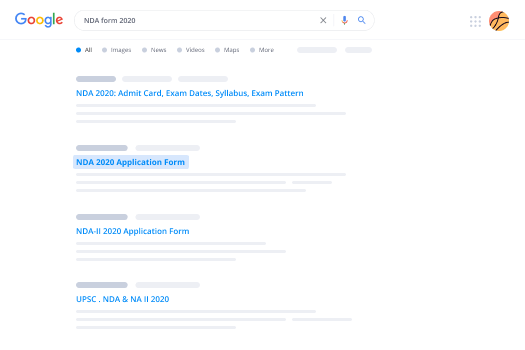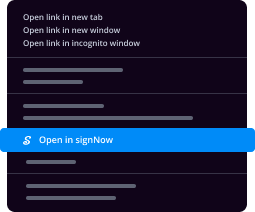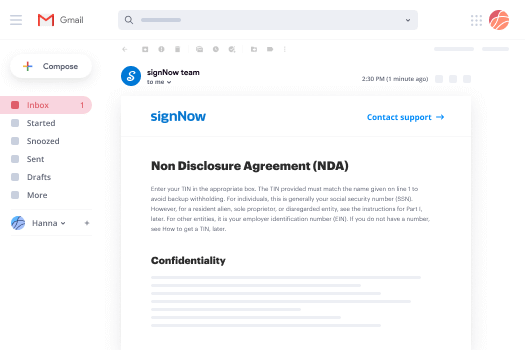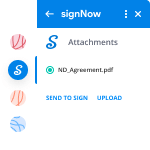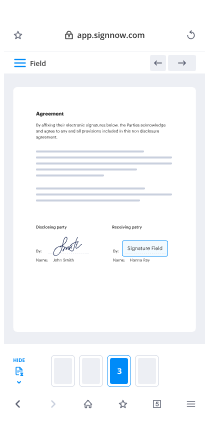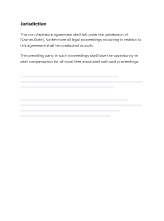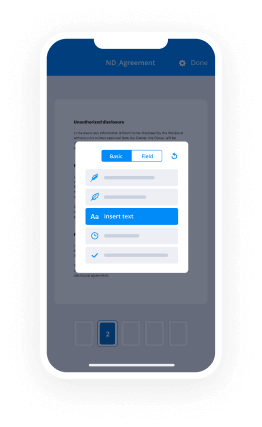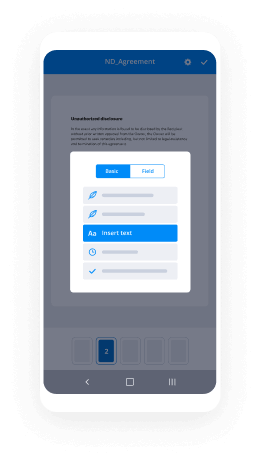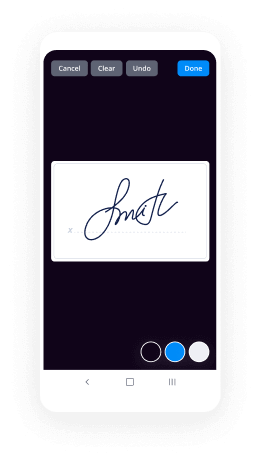Set the Super Admin Position for eSignature Processes
How to assign a Super Admin with airSlate SignNow
A Super Admin is an administration role in airSlate SignNow endowed with total access to all the documents, users, and information stored within an Organization. Assigning a Super Admin is only available to enterprise accounts.
To set up an enterprise account or a Super Admin role, please contact our Support Team.
Please note: One user can be an Admin/Super Admin of several Organizations. Also, one Organization can have multiple Super Admins or Admins.
See airSlate SignNow eSignatures in action
Choose a better solution
Take routine paperwork off your plate with airSlate SignNow
Online signature service
Fillable form maker
Document templates
eSignature API
App-native integrations
Ability to set the super admin position
Our user reviews speak for themselves






airSlate SignNow solutions for better efficiency
Why choose airSlate SignNow
-
Free 7-day trial. Choose the plan you need and try it risk-free.
-
Honest pricing for full-featured plans. airSlate SignNow offers subscription plans with no overages or hidden fees at renewal.
-
Enterprise-grade security. airSlate SignNow helps you comply with global security standards.

Get the most out of your airSlate SignNow subscription with the set the super admin position function
Finding a solution that suits you perfectly in everything is quite difficult. You either overpay for an app with a mass of tools that you don't even need, or you integrate additional services via coding to get a complete workflow. But not one of the above options is the key to success. Fortunately, airSlate SignNow offers users a very effective solution.
airSlate SignNow provides you with a flexible eSignature workflow that you can customize to meet your requirements. Easily integrate with third-party services and engage your colleagues in processes by properly setting up your account. Take advantage of airSlate SignNow functions and especially the set the super admin position feature to expand the capability of your team. Learn tips from the guide below.
How to use the set the super admin position feature:
- Log in to your account or create a new one.
- Take advantage of the Admin Console to maintain users and information within the organization.
- Click on your profile icon and customize settings.
- Change your photo, default signatures, and initials in the Profile section.
- Manage teams and invite new team members.
- Connect cloud storages like Google Drive, Dropbox and OneDrive.
- Install pre-built integration solutions for any CRM, database, or communication platform.
- Manage email notifications in the Notifications section.
- All changes are saved automatically.
Besides the set the super admin position tool, you can use many others without additional fees. Explore more airSlate SignNow features to control, monitor, and analyze activity hassle-free. Customize airSlate SignNow, it can easily adapt to all changes in your business. Give it a try now and build a reliable and seamless workflow for your organization!
How it works
See exceptional results super admin vs admin
Get legally-binding signatures now!
FAQs super administrator account
-
What is an Organization in airSlate SignNow?
The Organizations feature helps manage multiple airSlate SignNow users and their document workflows: add custom branding to eSignature invites, share templates with teammates, track user activity, etc. The functionality is available for all airSlate SignNow accounts. -
How do I configure a signing order for my document?
Click Edit Signers in the editor. In the pop-up, click on the Signing Step 2 area to create a new signing step. To add a third signing step, click Signing Step 3, and so on. Enter signer emails for each signing step. Drag and drop signers to move them between signing steps. When finished, click Save Signers. -
Can I configure a signing order for my document?
Click Invite to Sign > Edit Signers. In the pop-up, enter signer emails for each signing step. Drag and drop signers to move them between signing steps. You can create as many signing steps as you need. -
How do I change the size and position of a fillable field?
Once your fillable field is on a document, you can drag it across the page until you find the proper position for it. Drop the field wherever you see fit. To adjust its size, drag the field by its edges (anchor points). -
How do I capture a document’s photo with the airSlate SignNow mobile app?
Tap the plus icon in the bottom right corner of the airSlate SignNow mobile app’s home screen and select Camera. Allow airSlate SignNow to access your device’s digital camera and take a picture of a document. The photo will automatically open in the editor where you can add annotations and fillable fields to it. When finished, tap the checkmark icon in the top right corner to save the document. -
How do I upload documents to airSlate SignNow from an Android device?
To upload a document to your airSlate SignNow account, tap the plus icon in the bottom right corner of your airSlate SignNow mobile app’s home screen. In the upload menu, select Load from Device. You can also choose to upload a document from your cloud storage or take a document’s photo on the spot and then upload it directly to airSlate SignNow. -
How do I assign signer roles?
Open your document in the editor and click Edit Signers in the menu on the left. Then, click on the silhouette icon below the email field, enter a signer’s email address, and hit Save Signers. Alternatively, you can click on any field in a document, open the Role dropdown on the right, and select Add Role. In a new dialog box, enter another signer’s name and click Add New Role. -
How do I get the airSlate SignNow mobile app?
If you are an iPhone or iPad user, go to the Apple Store and enter “airSlate SignNow” in the search bar. Once you find the app, tap Get. If you are using an Android device, head over to Google Play, find the airSlate SignNow app, and tap Install. -
Can I use airSlate SignNow without downloading the mobile app?
Sure! If you don’t want to install the mobile app, you can use the web application on your mobile device without any additional software. airSlate SignNow runs on any popular internet browser. -
How do I capture a document’s photo with the airSlate SignNow app for iOS?
Tap Create in the app’s bottom panel and select Camera. Allow airSlate SignNow to access your device’s digital camera and take a picture of a document. The photo will automatically open in the editor where you can add annotations and fillable fields to it. When finished, tap Done in the top right corner to save the document. -
How do I eSign documents on a mobile device?
Upload your document to airSlate SignNow, tap on it, and select Open in Editor. Once opened, tap Signature in the bottom toolbar (the Tools tab) and then tap anywhere on the document to drop your signature. To save your document, tap the checkmark icon in the top right corner of the editor’s interface. -
How do I download airSlate SignNow?
Navigate to "Manage" page, select the document under the "Signed" category by single click that you want to download. Click the "PDF" button at the upper right corner to open the signed document in web browser. Now click the "Download" symbol in the web browser to download the Signed document on your system. -
What is pre-filled text?
With airSlate SignNow, you can prefill documents with information you already know. For example, if you know your signer’s name, you can add it as pre-filled text to the corresponding field in a document. As a result, your signer won’t have to complete this field but will be able to edit the information inside if needed. You can customize pre-filled text for text fields, date/time fields, checkbox fields, radio button groups, and dropdown fields. -
What is a field label?
Labels are best explained as field names or instructions for what should be added to a field (e.g., Last Name, State, Phone Number, etc.). With airSlate SignNow, your signers can auto-fill identically labeled fields with one click throughout an entire document. Labels are available for text fields, date/time fields, and dropdown fields. -
What is an airSlate SignNow form?
airSlate SignNow, an airSlate SignNow Document Cloud solution is a cloud-based, enterprise-class eSignature service that lets you replace airSlate SignNow and ink signature processes with fully automated electronic signature workflows. With it, you can easily send, sign, track, and manage signature processes using a browser or mobile device.
What active users are saying — super admins
Related searches to super admin tool login
Frequently asked questions
How do you generate a document and apply an electronic signature to it?
How do I add an electronic signature to a Word document?
How can you have your customers eSign PDFs online?
The ins and outs of eSignature



Find out other super admin account
- Explore Your Digital Signature – Questions Answered: ...
- Explore Your Digital Signature – Questions Answered: ...
- Explore Your Digital Signature – Questions Answered: ...
- Start Your eSignature Journey: do a signature online
- Start Your eSignature Journey: do online signature
- Start Your eSignature Journey: do signature online
- Start Your eSignature Journey: do signature online free
- Explore Your Digital Signature – Questions Answered: ...
- Enjoy Flexible eSignature Workflows: e sign documents ...
- Unlock the Power of eSignature: e signature creator ...
- Start Your eSignature Journey: e signature online free
- Enjoy Flexible eSignature Workflows: easiest way to ...
- Start Your eSignature Journey: easy online signature
- Find All You Need to Know: edit and sign PDF online ...
- Enjoy Streamlined eSignature Workflows: edit Outlook ...
- Find All You Need to Know: edit PDF and sign online
- Start Your eSignature Journey: edit signature online
- Explore Your Digital Signature – Questions Answered: ...
- Unlock the Power of eSignature: electronic signature ...
- Start Your eSignature Journey: electronic signature ...